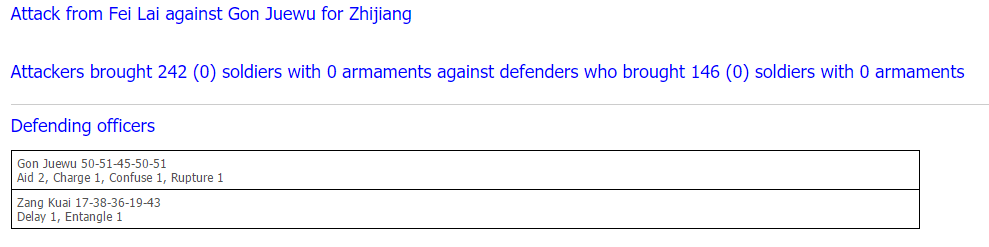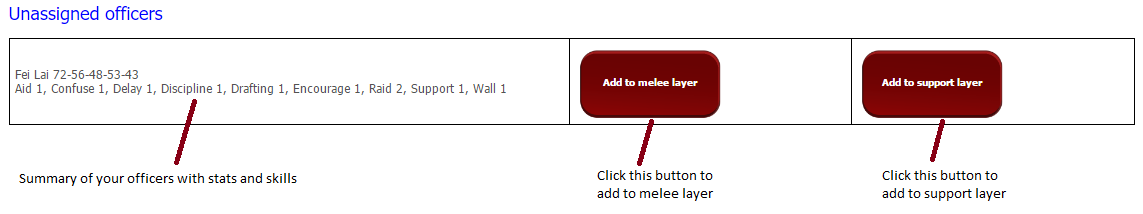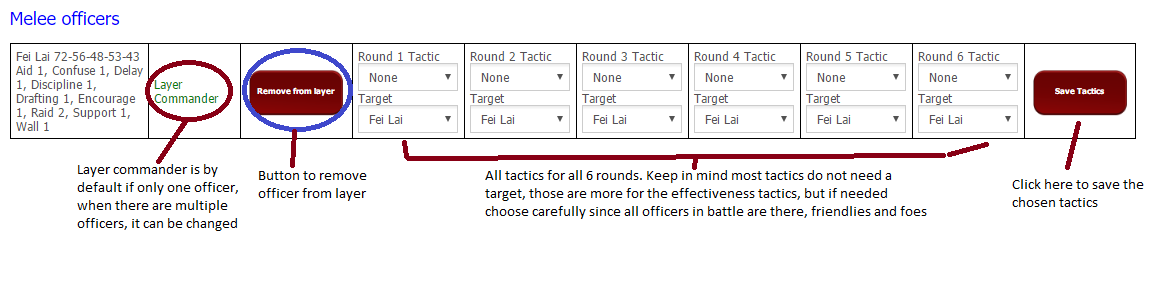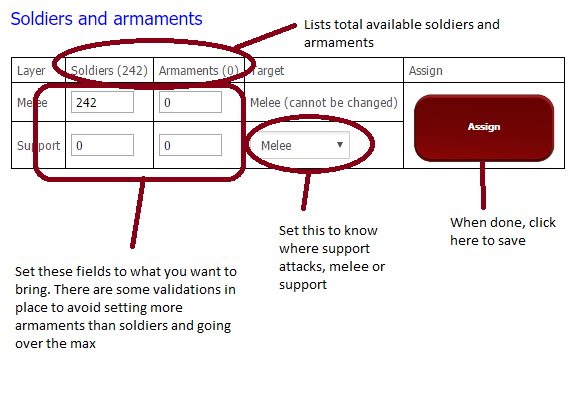Turns have 5 phases and four of those are for battles and are represented differently in the BM tool. Once phase 1 is completed and there are attacks submitted, attackers and defenders MUST go to their BM tool and make decisions / selections.
So during phase 2, there are three sections to look at.
First section is for attackers. They can select a spy action and decide to proceed, support, reinforce, or withdraw.

If you are defending, you will see a list of your attackers, a list of your defenses if any already set and be able to set your defending army. Select which officers to send, amount of soldiers and armaments and you should see it appear in the list of defenders now as below in second image. You can also see the size of the garrison that will reinforce NOTE you need officers to defend, a garrison without an officer will not defend.
If you wish to send reinforcements to a neighboring location, you may access that in the BM tool and set the officers, troops, and arms you wish to send. The player you are reinforcing with be the one to set tactics.
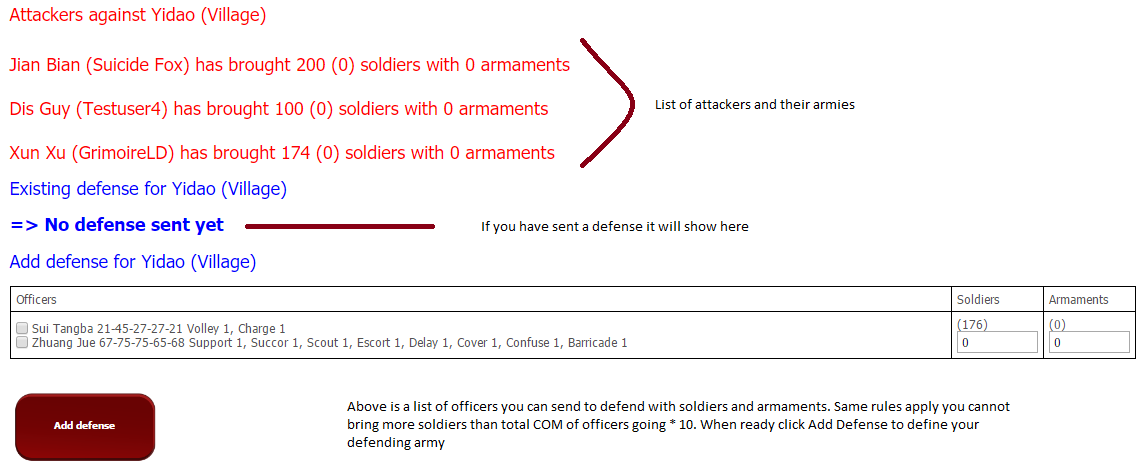
List of defenders
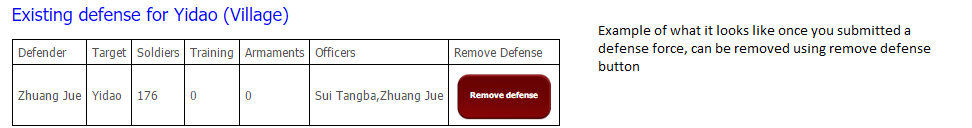
--- In red are concepts introduced in V7